In an effort to bring greater transparency, safety, and accountability to our creators, users and advertisers, TikTok will be launching updated branded content requirements aimed at regulating branded content disclosure. As a reminder, branded content on TikTok is defined as content that promotes a third party brand, its products or services in exchange for payment or any other incentive.
Branded content on TikTok must always be disclosed according to TikTok's Branded Content Policy. As part of these updated branded content requirements, creators will receive an in-app notification for any suspected branded content that is not properly disclosed. Any branded content that is not properly disclosed may be restricted or removed.
Turning on the content disclosure setting and labelling your post as a 'Paid partnership' will not affect its distribution. It will not affect the way our system recommends content to TikTok users.
Creators will receive an in-app notification for suspected branded content that is not properly disclosed.
No. In fact, we ran a study comparing nearly 2 million TikTok videos with and without proper branded content disclosure and there was no performance difference.1 1 2023 TikTok Marketing Science. Tested in Indonesia and Pakistan
It's simple; when you work with creators on any branded content collaboration, remind them that it's required to turn on the Content disclosure setting and check 'Branded Content' when uploading their sponsored video. TikTok's Content disclosure settings are an in-app feature that enables creators to easily disclose advertising content. When selecting “Branded content" under these settings, the 'Paid Partnership' label will then be displayed on the creator's video.
This article has also been translated to Bahasa (Indonesian). Click here to read the translated Bahasa (Indo) version. If you are a brand or agency based in Indonesia, reach out to your TikTok Sales Account Manager if you have questions regarding this new update on branded content requirements.

What are the benefits to turning on the Content disclosure setting?
Will using the Content disclosure setting impact video performance?
What does this mean for advertisers?
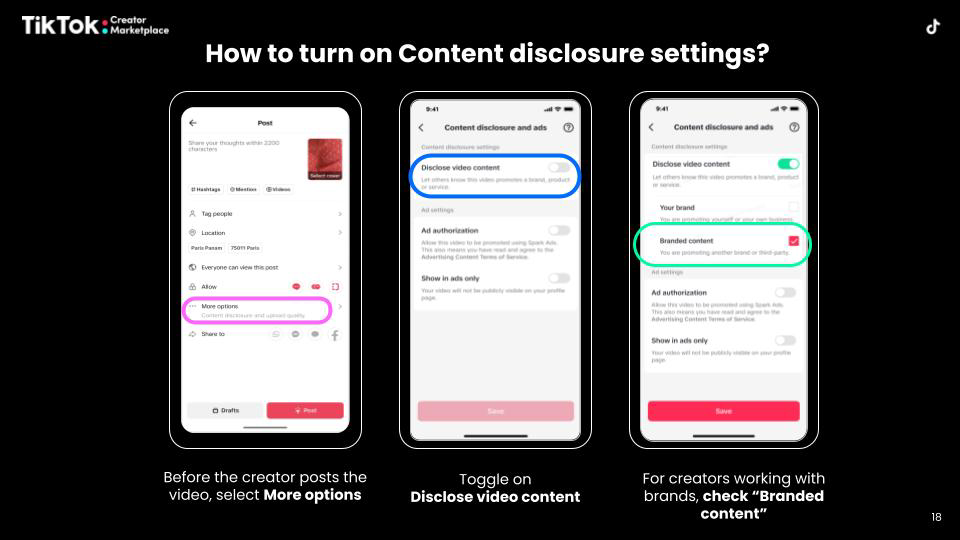
[This event has closed.]
With Songkran 2023 coming up, join the TikTok Creator Marketplace team for a Celebrate Songkran webinar!
Date: 4 April 2023 (Tue)
Time: 10.00am (GMT+7)
In this webinar, you will learn:
- Insights on TikTok users' behaviour during Songkran
- How to work with TikTok creators to unlock this potential and drive sales during Songkran
- How to use TikTok Creator Marketplace to discover and shortlist creators, and manage your campaign
We will also be having a 20-minute fireside chat with Thailand-based TikTok creator @aki_yamaguchi, who will be sharing tips on how to work with local creators to supercharge your brand performance during Songkran!
BONUS: Keen to start your creator marketing campaign? We have special Ad Incentives in place, so join us to find out more!
*T&Cs apply for all Zoom webinar participants. By signing up for Webinar: Celebrate Songkran with TikTok Creator Marketplace, you are giving us consent to use the registration email provided to contact you post-webinar for follow up purposes.

Invite links are a new campaign collaboration tool that allows you to invite creators outside of the TikTok Creator Marketplace platform by generating a link for creators to upload their videos.
How a generated Invite Links public link looks
Watch this quick video to learn how to create and verify an account on TikTok Creator Marketplace, or check out this page for verification requirements.
How to select an Invitation or Invitation Lite collaboration type on home page
Keen to try Invite Links to work with TikTok creators? Login to TikTok Creator Marketplace and create your campaign now!
What are Invite Links?
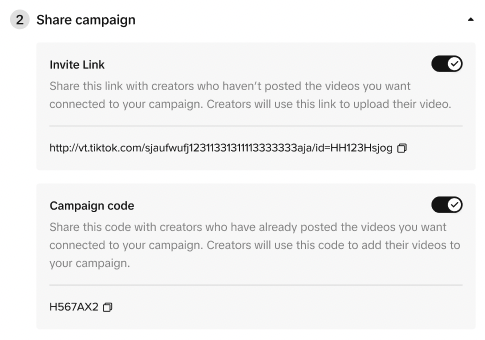
Why use TikTok Creator Marketplace Invite Links?
🤼 Work with any TikTok creator
📊 Access to first-party reporting and performance insights
How to use Invite Links
1. Verify your TikTok Creator Marketplace account
2. Create an Invitation or Invitation Lite campaign
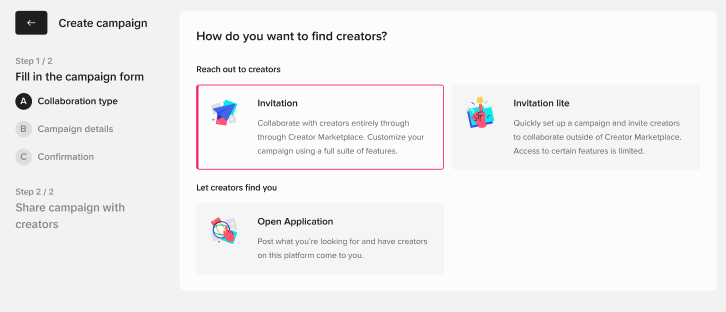
3. Add creators to the pre-approval list (optional)
4. Share the Invite Link with the creator
5. Monitor your campaign performance
FAQs about Invite Links
campaign?
This event is now over.
Stay tuned for our upcoming webinars!
Are you a brand looking to connect with creators and grow your performance?
Join us for a TTCM 101 webinar on 15 Feb (Wed), where we will show a live demo of the TikTok Creator Marketplace platform:
- How to discover and shortlist creators
- Run a campaign end-to-end on TikTok Creator Marketplace
- Track and analyse your campaign performance
We will also be having a 15-minute fireside chat with TikTok creators @itsjustinesy and @sonicwebs
who will be sharing best practices on how to communicate and negotiate a branded content brief!
BONUS: Keen to start your creator marketing campaign? We have special Ad Incentives in place, so join us to find out more!

