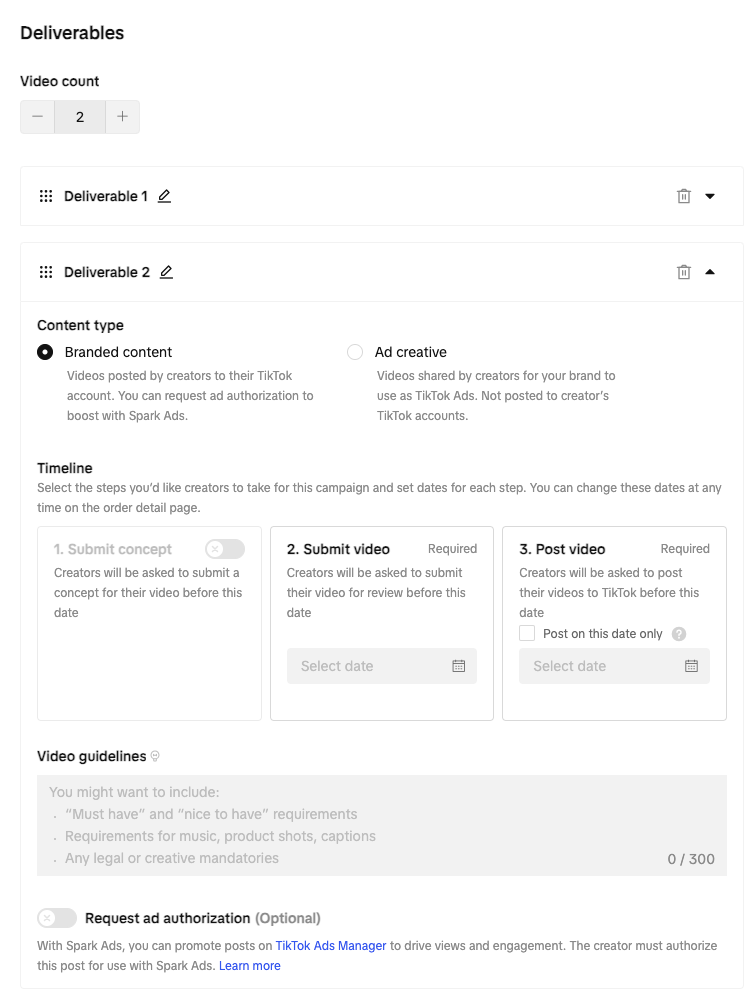Discover creators on TikTok Creator Marketplace

Tip #1: Make your brief clear and compelling
Creators are creative — and there's nothing that catches their attention better than a campaign brief that has a snazzy title and an interesting concept. When creating your Open Applications campaign, don't be afraid to have some fun with your campaign title! Be sure to also include high-quality images that showcase your brand and product from different angles.
It's also best practice to propose an attractive price for the collaboration. Make full use of tiered pricing available in Open Applications campaigns, where clients can set different starting prices by creator tiers. When creators of different follower tiers see the Open Applications campaign invite, they will only see the starting rate listed, depending on their tier.
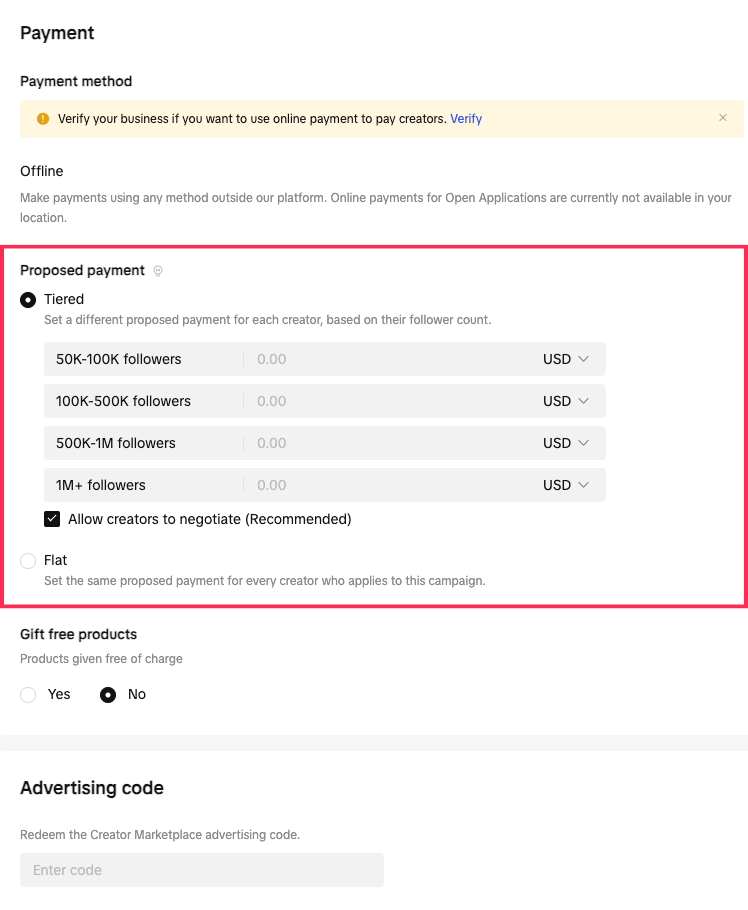
Tip #2: Surface relevant creators faster with filters and screening questions
Leverage automatic hard filter 'Creator Location' to ensure only creators from the countries you want to run your campaigns in can apply. You can enter as many countries as you want to include. There is also an optional hard filter, 'Miminum Follower Count' – check this only if you want to filter out creators who have less than a certain number of followers.
Using the filters available on Open Applications helps narrow down the applicant pool, making it easier for you to surface and review
relevant creators, faster!
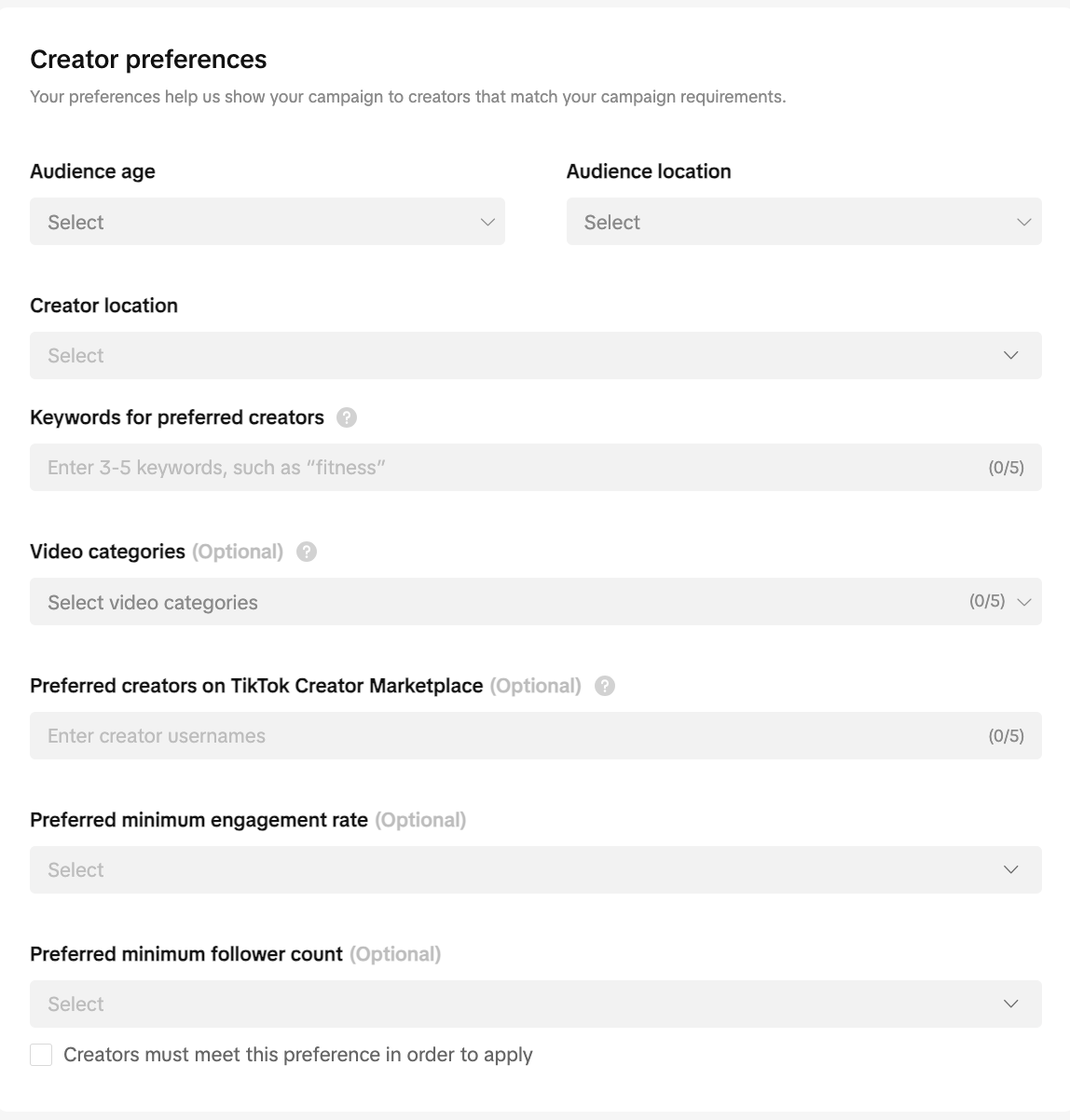
Screening questions are optional, but filling in this step allows you to set questions to learn more about a creator's location or experience doing paid partnerships. This is an effective way to find creators who match your campaign needs. For example, if you wish to narrow down to creators who have used your product before, you can do so by indicating this in the screening question.
Tip #3: Invite specific creators you want to work with
Maybe you discovered a specific creator on TikTok Creator Marketplace that you feel is a good fit for your campaign. With Open Applications, advertisers can also include a direct invite to specific creators on TikTok Creator Marketplace, once their Open Applications campaign is published! This simply means you can create a single campaign that is open to relevant creators to self-apply, while also allowing you to invite specific creators that you wish to work with – all in
one place, for easy management.
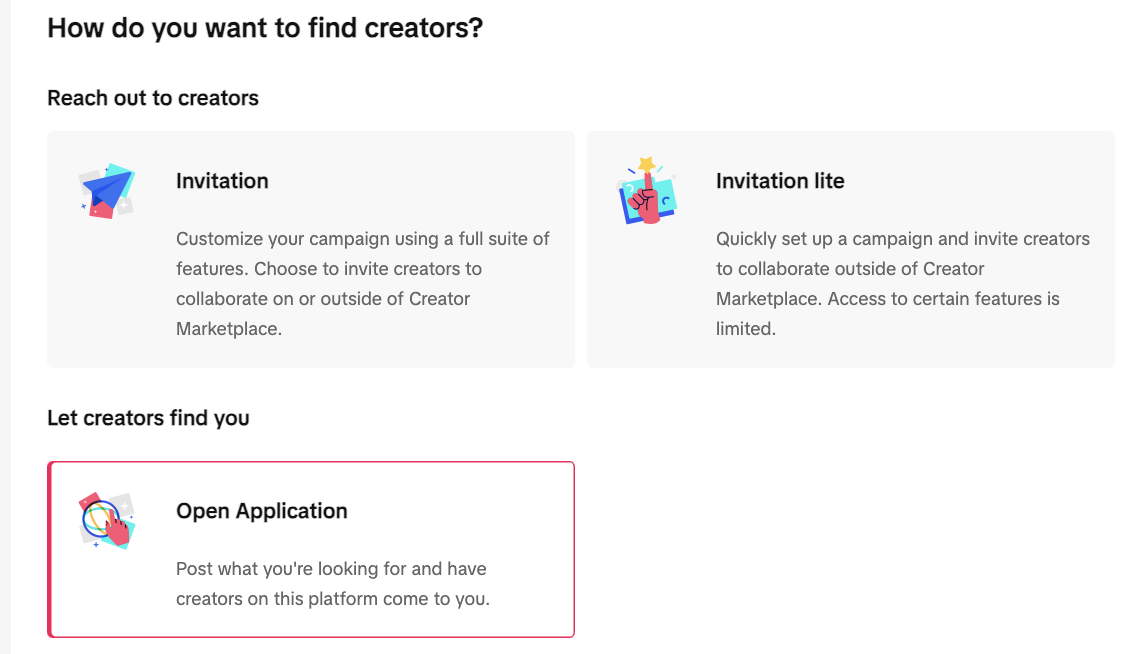
Tip #4: Actively review creators' applications for your Open Applications campaign
Here's a pro tip: actively manage your Open Applications campaign to ensure you don't miss any creators' applications! Be sure to check in daily on your Open Applications campaign to see new creators who have applied. Applications are sorted by relevance based on how well they match the brief and our machine learning algorithm.
All creators' applications will expire 7 days from the campaign application period end date, so be sure to check in on your Open Applications campaign to actively review and manage your creators' applications.
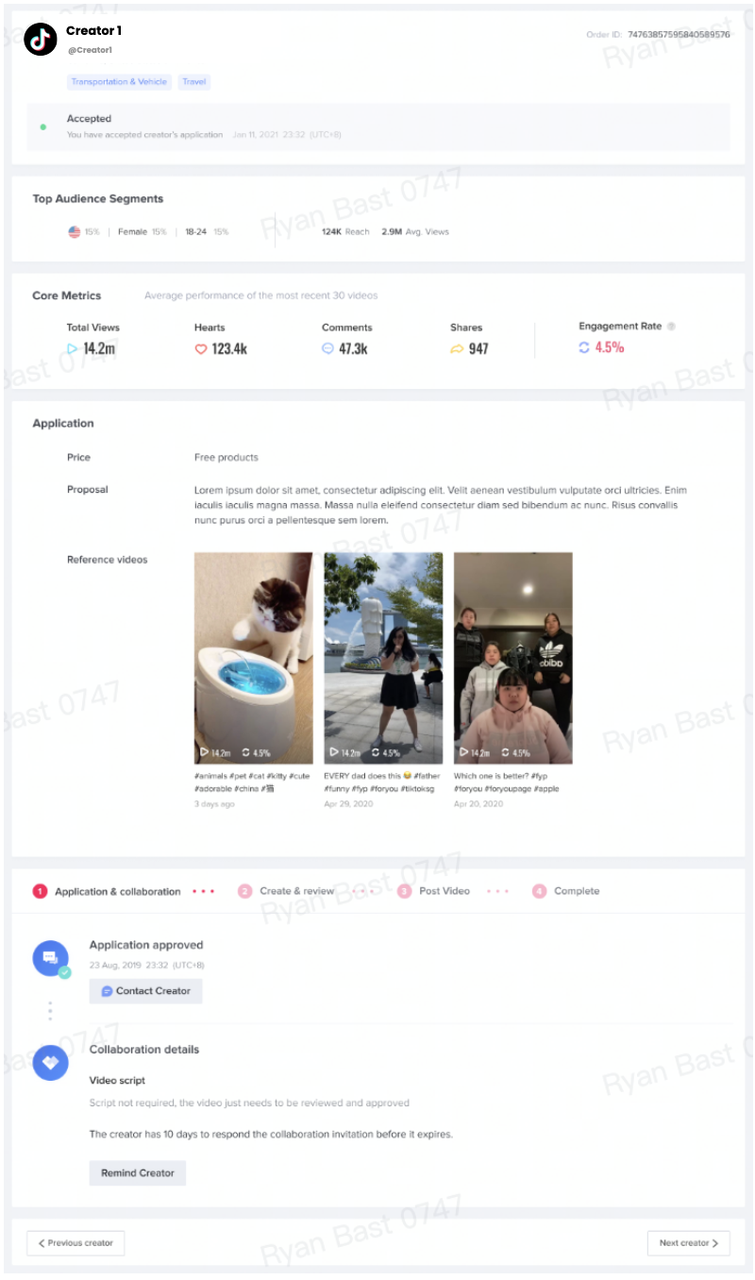
Tip #5: Combine multiple deliverables in one brief
With Open Applications, advertisers can now run both Ad Creatives and branded content in the same campaign, at the same time! If you're an advertiser who is looking to run a campaign with both branded content videos and ad content, here's how you can make Open Applications work for you: When creating your Open Applications campaign, make full use
of the feature to 'Request Multiple Deliverables'. When you select 'Ad Creative' as a deliverable, the creator can send you content that you can sync directly to your Ads Manager account.
This means you can now work with creators to do branded content videos and ad creatives, making it that much easier to maximise your campaign!