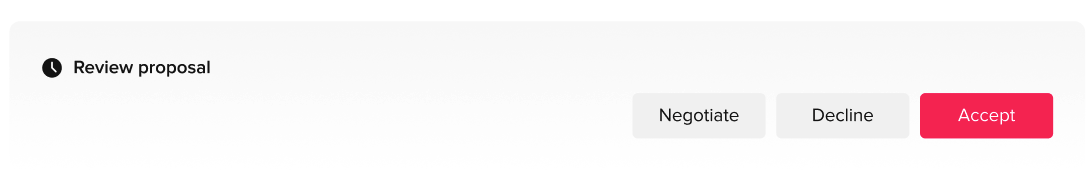What is Open Applications?
3 reasons to use Open Applications for branded content campaigns
🤼 Expand your reach and open your invite to more creators on TikTok Creator Marketplace
😎 Find the right creators faster, with preference filters and screening questions
📊 Work with specific creators at the same time
After creating the Open Applications campaign, advertisers can simply navigate to “Manage" > “Open Applications" > and select “Invite creators".
This allows advertisers to see their shortlisted creators and invite these specific creators to their Open Applications campaign as well.
How to use Open Applications to run branded content campaigns
1. Verify your TikTok Creator Marketplace account
2. Create an Open Applications campaign
-
Create a new campaign and select “Open Applications“ under Collaboration Type
-
Click “Confirm" and fill out your Brand and Contact Information.
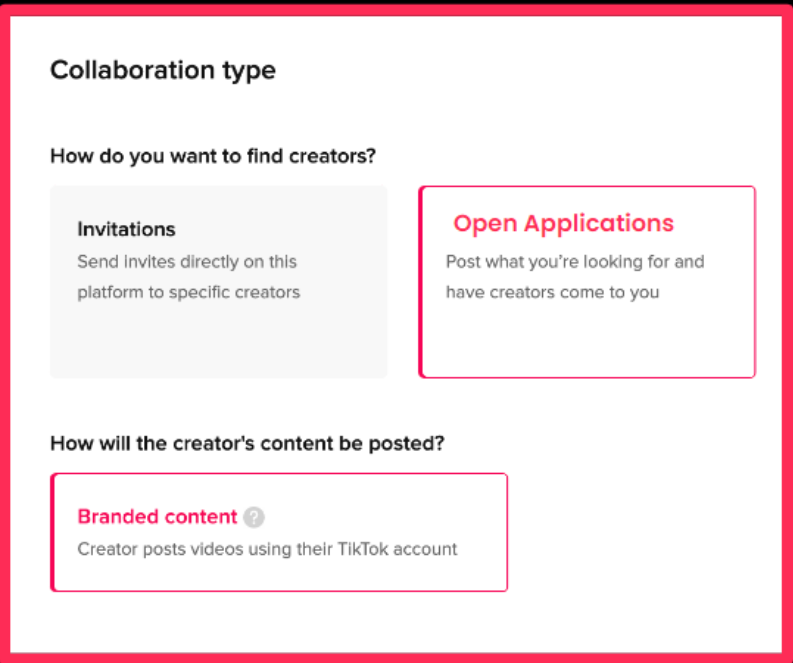
How to select an Open Applications campaign on home page
3. Set preferred qualifications and screening questions
- Fill in the preferred creator qualifications and screening questions (optional)
- It is recommended for advertisers to set creator qualifications and screening questions as this will help you surface the most relevant creators when you are shortlisting the creators who have applied.
- Preferred Qualifications: Set qualifications for creators who apply, such as your preferred creator country/region, target audience age, video categories/niche, or your preferred minimum engagement rate.
- Screening Questions: This optional step allows you to set questions to learn more about a creator's location or experience doing paid partnerships.
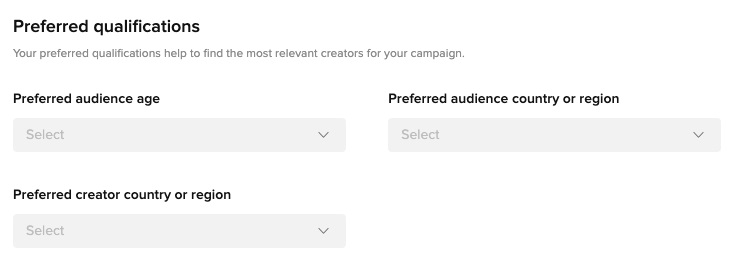
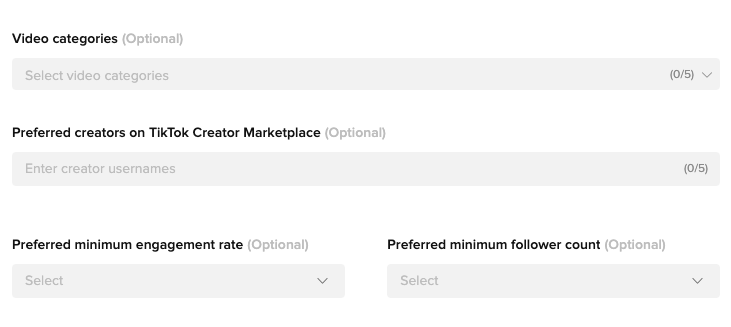
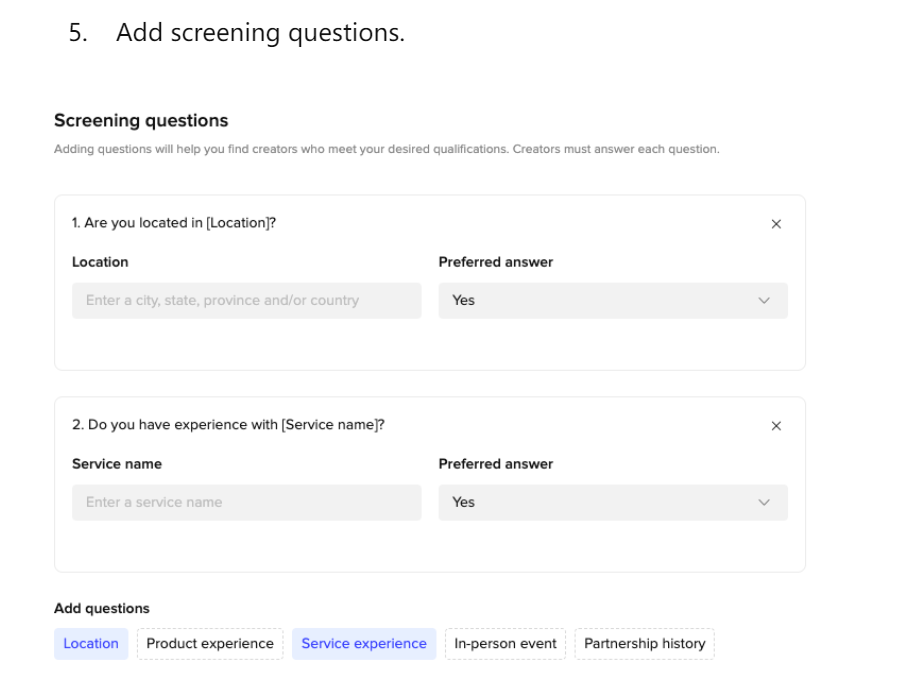
Filling out preferred qualifications and screening questions
4. Publish the campaign
-
Fill out the deliverables and payment section. If you select online transaction for payment, note that both advertisers and creators must agree to the TikTok Creator Marketplace Contract
-
Select 'Publish' after everything has been filled.
-
Creators on TikTok Creator Marketplace will be able to see the campaign invite in the “Open Applications" section of their Creator Console.
- Creators will then choose to accept/apply to the Open Applications campaign.
Sending Open Applications campaign invites to specific creators
Steps to follow:
1. Make sure you have created and published your Open Applications campaign per the steps above.
2. Create a shortlist of specific creators you want to work with
3. Navigate to “Campaigns" > “Manage" > “Open Applications" > Invite creators
4. Select desired creators from your shortlist
5. Invite these creators to your Open Application campaign
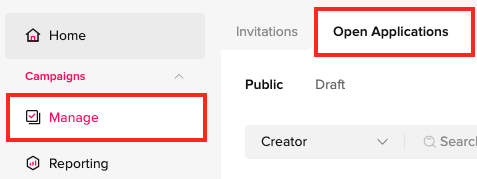
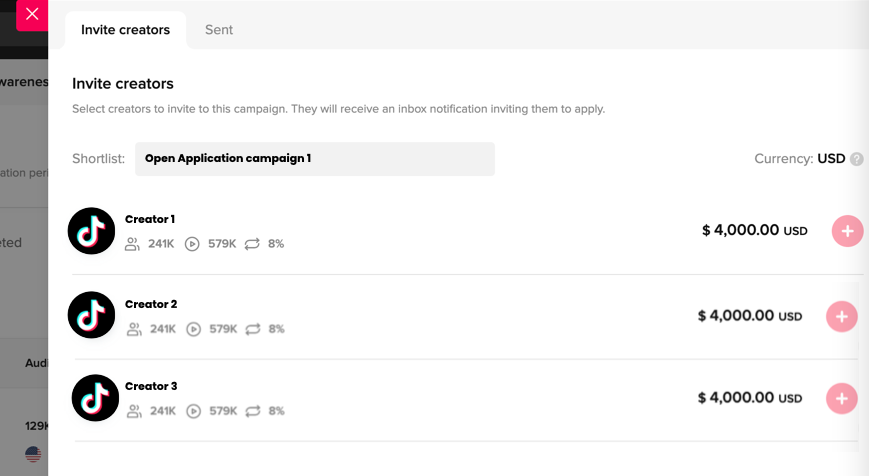
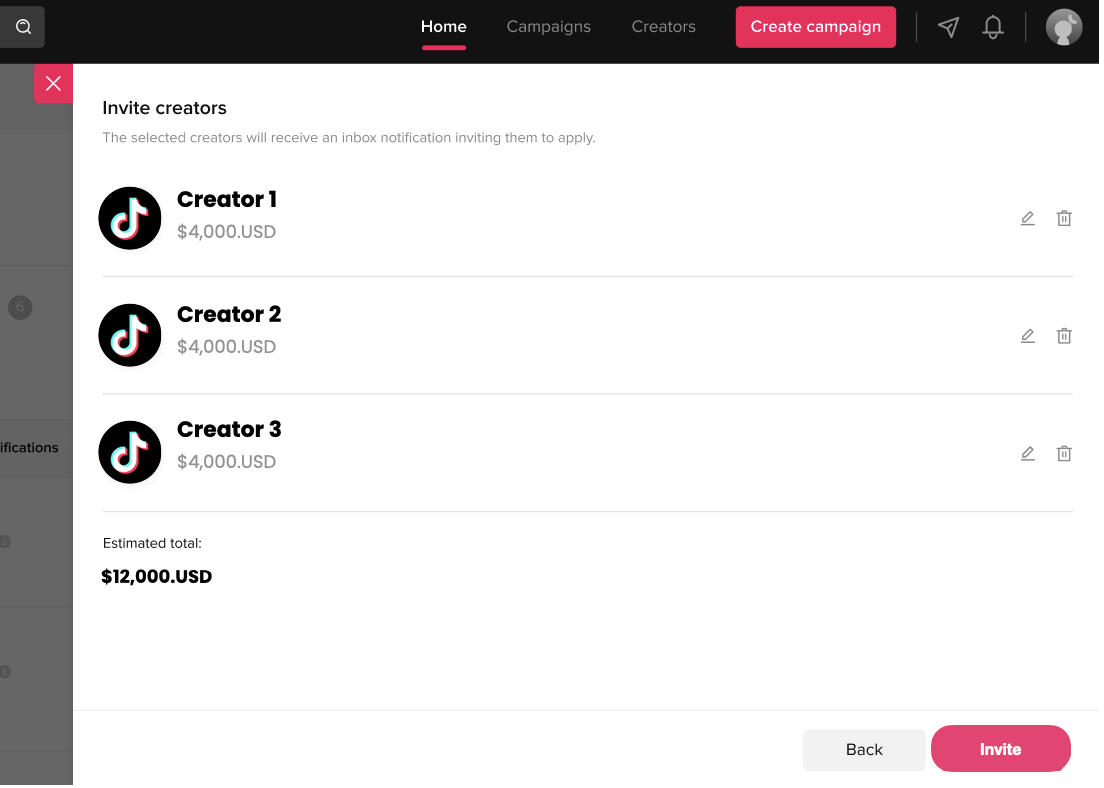
What to do after your Open Applications campaign is published
Review and accept creators who have applied
To view which creators have applied to your campaign:
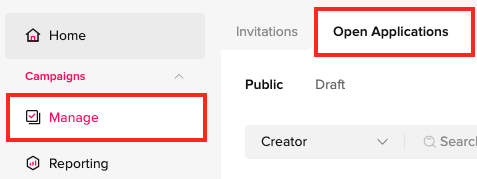
3. Click on individual creators to view their application and their answers to your screening questions (if you provided this in your Open Applications campaign).
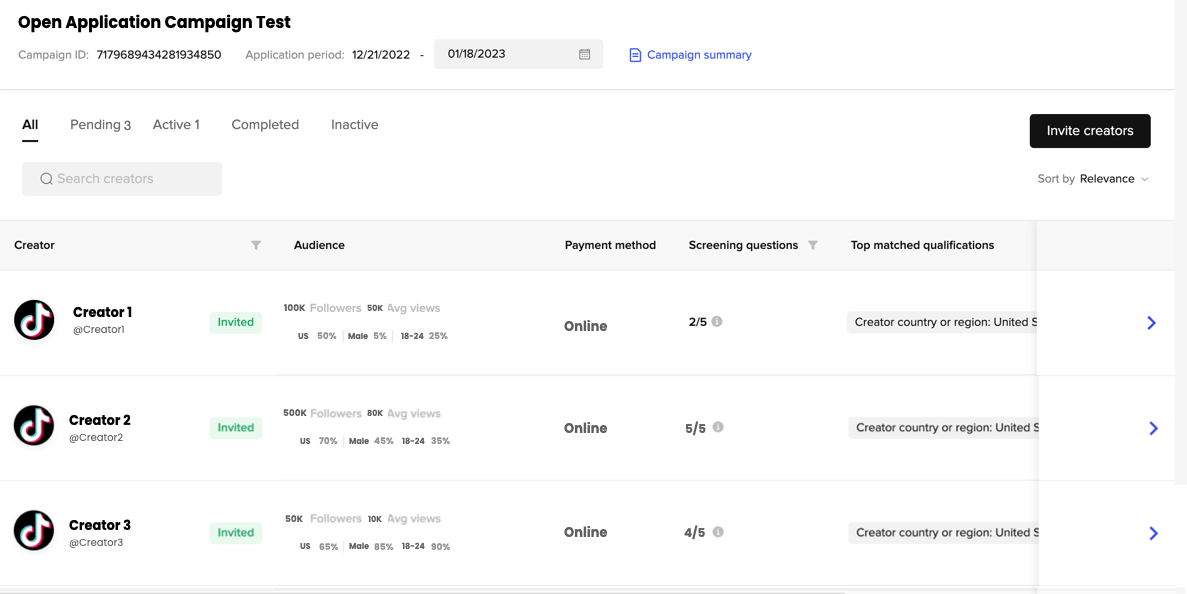
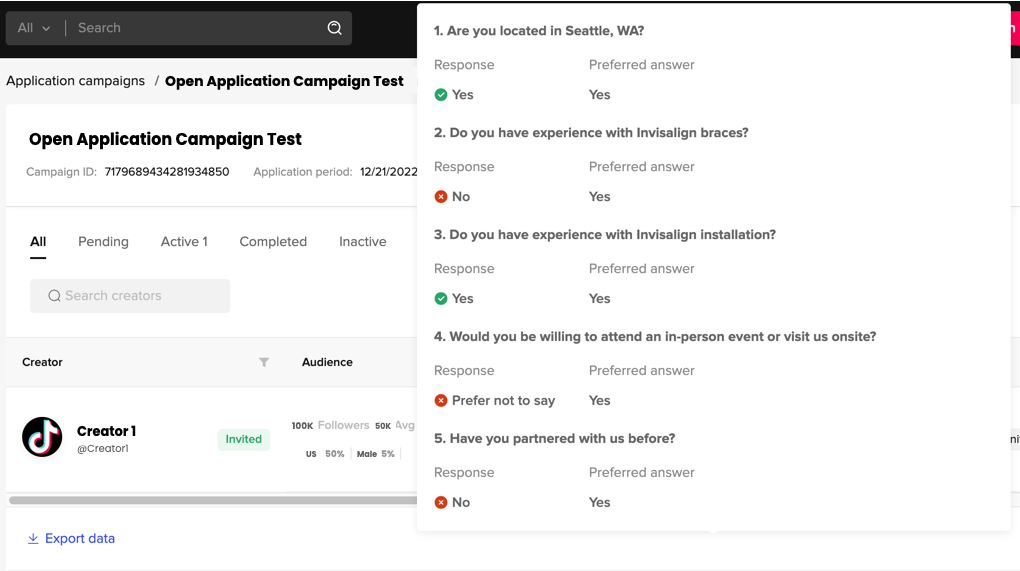
4. Decide if you want to accept or decline the creator's application. Creators will receive an in-app notification once their application is accepted, declined or modified
Note: Advertisers must respond to the creator's application within 7 days.
If you miss out on a creator's application but would still like to work with him/her, you would need to create a new campaign invite via Direct Invitation.