What are Invite Links?
Invite links are a new campaign collaboration tool that allows you to invite creators outside of the TikTok Creator Marketplace platform by generating a link for creators to upload their videos.
This allows you to collaborate with creators even if they are not registered on TikTok Creator Marketplace.
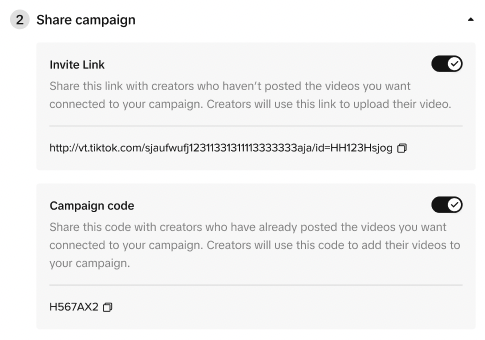
How a generated Invite Links public link looks
Why use TikTok Creator Marketplace Invite Links?
🤼 Work with any TikTok creator
With Invite Links, you no longer need to limit your collaborations to creators who are registered on TikTok Creator Marketplace. You can now collaborate with any creator who meets the local age requirement in their country (for example, creators who are 18 and above in the US).
📊 Access to first-party reporting and performance insights
One of the top benefits of TikTok Creator Marketplace is that it enables brands to see the performance of their campaign right from their Creator Marketplace account. No need to request screenshots from creators to see how your videos are performing!
With Invite Links, you can still access the Reporting dashboard of your account to see metrics such as video views and engagement rate.
Please note that to access this feature, your invited creator still has to accept and upload their video via the Invite Link generated and sent to them.
How to use Invite Links
If you're ready to start using Invite Links to collaborate with any creators, follow the simple steps below!
1. Verify your TikTok Creator Marketplace account
You need to verify your TikTok Creator Marketplace account to start using the full functionality of Invite Links.
Watch this quick video to learn how to create and verify an account on TikTok Creator Marketplace, or check out this page for verification requirements.
Unverified businesses will only be able to utilize Invite Links via Invitation lite campaigns, with limited access.
2. Create an Invitation or Invitation Lite campaign
-
Create a new campaign and select Invitation lite or Invitation under Collaboration Type
-
Fill out the needed campaign information.
-
If you want to integrate Anchor links, you will have to use an Invitation campaign. To add those to your campaign, add an app download link under Additional Promotions and request for ad authorization.
-
Please note that Invite Links currently do not support payments, so you will need to select “No" under Online Transactions.
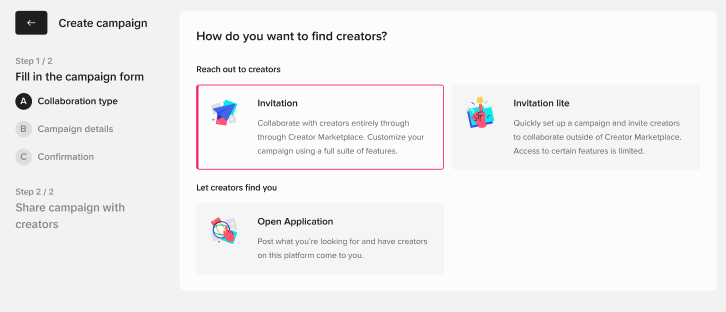
How to select an Invitation or Invitation Lite collaboration type on home page
3. Add creators to the pre-approval list (optional)
If you are using Invite Links to work with creators that you trust, there is an option to make campaign collaboration even quicker.
If you do not want to manually review creators' videos, you can add the creators you are working with to the Creator pre-approval list.
Creators added to this list can quickly link their videos to your campaign without your on-platform approval. Make sure to only add creators you trust.
4. Share the Invite Link with the creator
Your Invite Link will now be generated, and you can now share it directly with the creator you want to collaborate with via your preferred channels offline.
On the creator side, they will see the campaign details when they click on the link. The creator then needs to upload the video via the Invite Link.
Review and approve creator videos
Approve creators and review submitted content to approve or reject videos from creators. If you have added creators to the Creator pre-approval list, you will not have to do this step.
5. Monitor your campaign performance
To see how your creator-led campaign is performing, go to the Reporting dashboard in your TikTok Creator Marketplace account.
Note: It takes around 48 hours for the campaign/video performance data to appear.
FAQs about Invite Links
Q: Who is eligible to create an Invite Link campaign?
Invite Linksare available to all advertisers on TikTok Creator Marketplace. Verified businesses (standard accounts) will be able to use full functionality of Invite Links.
Q: Is there a limit to the number of videos per campaign?
A maximum of 100 videos can be uploaded per campaign.
Q. How can I deactivate an Invite Link campaign?
You can deactivate your Invite Link by toggling off the link on the campaign page.
Q: A creator uploaded the wrong video, how can I delete it?
Currently, you cannot delete the videos on your end, but you can contact the creator to do so.
Q: Is early video moderation available within the flow when using Invite links?
Early Moderation is currently unavailable for Invite Links. Please plan accordingly.
Keen to try Invite Links to work with TikTok creators? Login to TikTok Creator Marketplace and create your campaign now!






