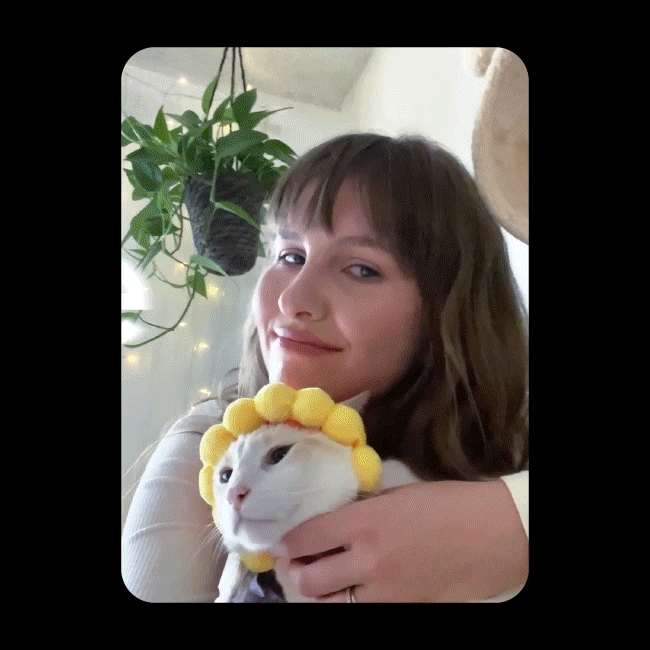To ensure that your business verification gets approved, be sure to follow these 6 tips.
The business verification ID number should match the number in your document.
The business name you provide should match the business name in your document.
The business phone number you provide should match the number in your document.
Upload the document type required for your country (see above).
The name of the legal representative you provide should match the name in your document.
Upload as many relevant documents as allowed.
Step 1: #Log in
Step 2: #Submit
Step 3: #Upload
The review process will begin when the required information has been entered and generally takes 1 – 3 business days. You can check the status of your Business Verification at any time and will receive a confirmation when it is complete.
Depending on the country where your business is registered, you can upload any of the following documents.
6 tips to pass business verification
A step-by-step guide to verifying your business and getting started on TikTok Creator Marketplace
Log in to your TikTok Creator Marketplace account.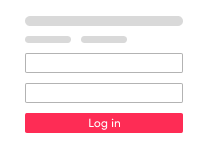
Submit your business details under Qualification.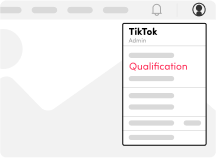
Upload your business verification documents and click Submit.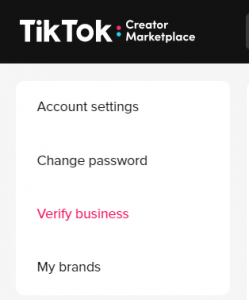
What business verification documents do I need to submit?
UAE
KSA
Turkey
Egypt