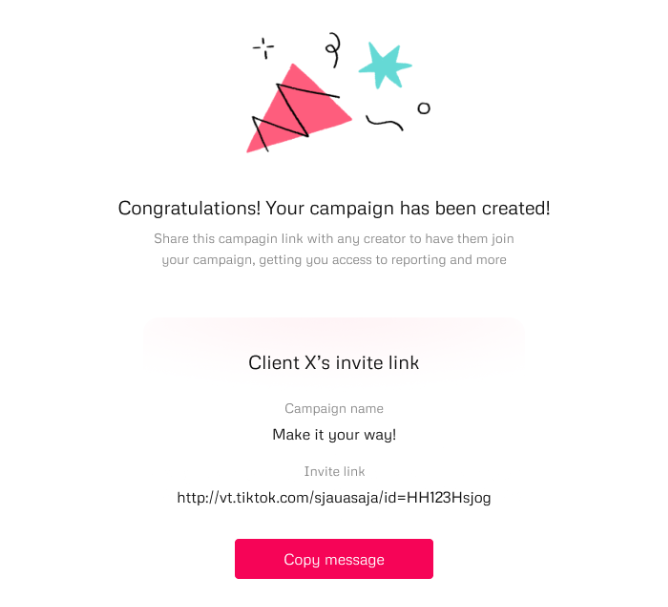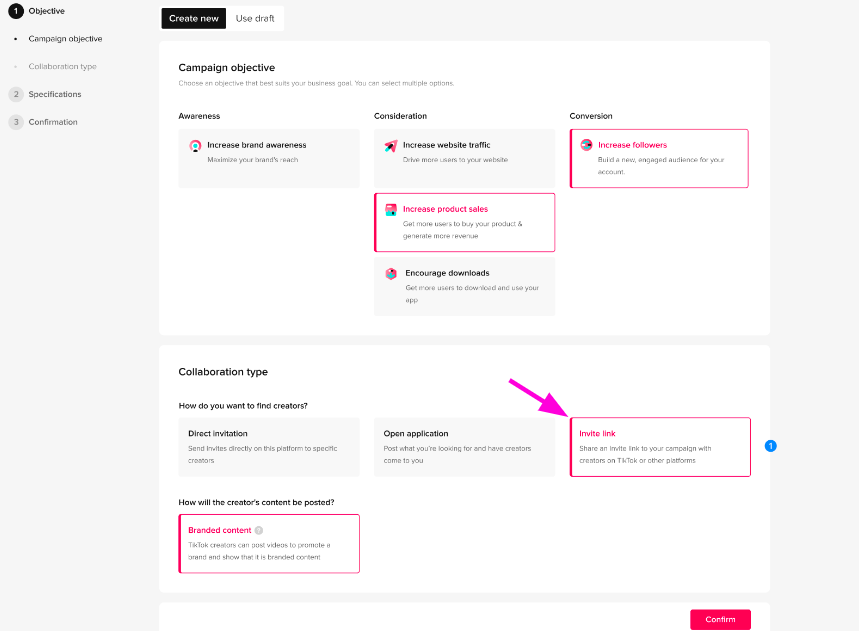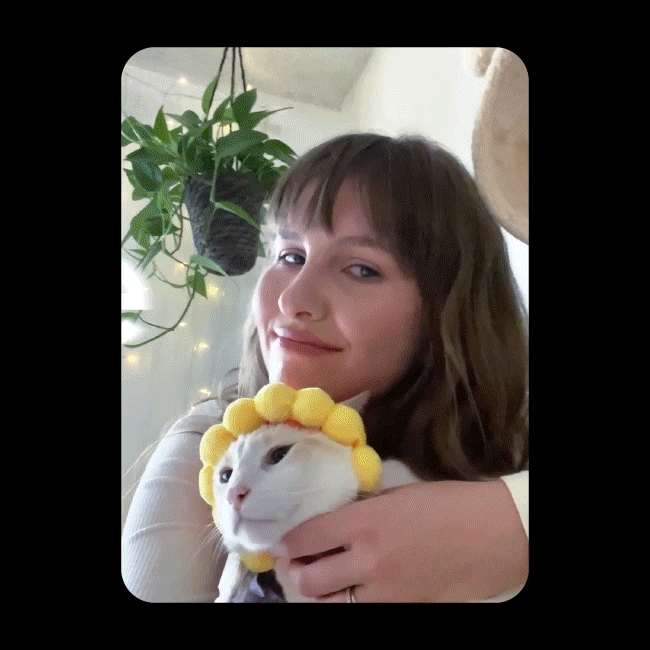Q: Who is eligible to create an Invite Link campaign?
Invite Link campaigns are available to all registered and business verified advertisers on TTCM.
Q: Is there a limit to the number of videos per campaign?
A maximum of 100 videos can be uploaded per campaign.
Q. How can I deactivate an Invite Link campaign?
You can deactivate your Invite Link campaign in your TTCM account via Campaigns > Dashboard > Reporting *Note: Once deactivated, you will not be able to activate it again
Q: A creator uploaded the wrong video, how can I delete it?
Currently, you cannot delete the videos on your end, but you can contact the creator to do so.
Q: Is early video moderation available within the flow when using Invite links?
Early Moderation is currently unavailable for Invite Links. Please plan accordingly.
Q: Will I be able to approve the creator’s video before it is posted publicly?
Invite links is currently in beta testing and brand approval of a creator’s video within the collaboration flow is currently unavailable. It is recommended that you plan to review the creator’s video before requesting the video to be uploaded to the Invite link. The creator should upload the video to the Invite link when you are ready for the video to be publicly posted.