Step 1: #Log in
Step 2: #Submit
Step 3: #Upload
The review process will begin when the required information has been entered and generally takes 1 – 3 business days. You can check the status of your Business Verification at any time and will receive a confirmation when it is complete.
Depending on the country where your business is registered, you can upload ANY of the following documents.
To ensure that your business verification gets approved, be sure to follow these 6 tips.
The business verification ID number should match the number in your document.
The business name you provide should match the business name in your document.
The business phone number you provide should match the number in your document.
The name of the legal representative you provide should match the name in your document.
Upload the document type required for your country (see above).
Upload as many relevant documents as allowed.
A step-by-step guide to verifying your business and getting started on TikTok Creator Marketplace
Log in to your TikTok Creator Marketplace account.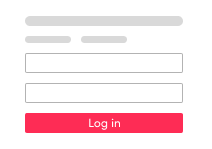
Submit your business details under Qualification.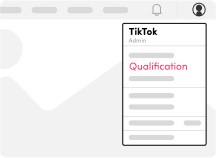
Upload your business verification documents and click Submit.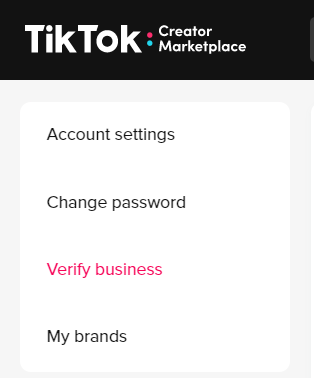
What business verification documents do I need to submit?
United States
Canada
6 tips to pass business verification
If you already use TikTok Ads Manager (TTAM) to run ad campaigns on TikTok, you might be wondering how you can leverage TikTok Creator Marketplace (TTCM) to discover creators and launch creator-led campaigns.
Clients who are already managed by a TikTok representative can simply inform their TikTok rep that they want to start using TikTok Creator Marketplace. You will be given priority access to TikTok Creator Marketplace, enabling you to have full access to the platform's features right away.
If you already have a verified TikTok Ads Manager account, follow the steps below.
If you have an unverified TikTok Ads Manager account, follow the steps below.
Linking your TTAM account to your TTCM account makes it easier to boost your creator videos as part of your brand campaign.
Select which scenario below applies to you and follow the steps.1. You have a TikTok Ads Manager Business Center account and you are working with a TikTok representative.
2. You already have a TikTok Ads Manager account (verified).
Step 1: Log in to your TTAM account.
Step 2: While logged in to your TTAM account, open a new tab and go to creatormarketplace.tiktok.com.
Step 3: You will then be prompted to select which ad account you would like to link.
Step 4: If your ad account is already verified, you will see the message “Not Required" under Creator Marketplace Verification. This means you will instantly have access to the platform’s full features without having to go through the verification process.3. You already have a TikTok Ads Manager account (unverified)
Step 1: Log in to your TTAM account.
Step 2: While logged in to your TTAM account, open a new tab and go to creatormarketplace.tiktok.com.
Step 3: You will then be prompted to select which ad account you would like to link.
Step 4: If the ad account you select is unverified, you will need to complete business verification to access the platform’s full features. Verifying your business is quick and simple! Read this article on how you can verify your business on TikTok Creator Marketplace.
TikTok Creator Marketplace was built to make brand–creator collaborations seamless.
No, TTCM does not charge any service fee from brands or creators.
TTCM Pay supports debit/credit card and PayPal payments.
Payments can only be made in the currency of the country where your account is registered.
No, cross-border payments are not supported at the moment, but we’re working on it. You can only pay creators who are registered in the same region as your business on TTCM.
What is TTCM Pay?
From discovering creators, to processing payments with TikTok Creator Marketplace Pay, this end-to-end tool is helping brands ignite their campaigns on TikTok.
And now we’re making paying creators and managing your TikTok finances even easier.Is there a service fee?
What payment methods are supported?
What currencies are supported?
Are cross-border payments supported?
For information on setup, payment terms and cancellation policies visit our help center article
